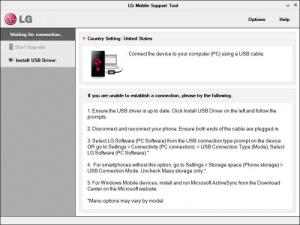LGMobile Support Tool
1.8.7.0
Size: 245.94 KB
Downloads: 108521
Platform: Windows XP/Vista/7
If you own a smartphone, then you should be expecting regular updates, to make your phone faster and more stable. If you are not sure how to install the latest updates on your LG phone, you can use LGMobile Support Tool to install them without any effort. It works like a data manager for smartphones, but its purpose is to give you access to the latest LG firmware updates.
The application is offered completely free of charge. It is compatible with all modern Windows versions and it can be installed in under a minute. Obviously, you will need a working Internet connection and drivers for your LG phone, which can be downloaded with LGMobile Support Tool, if you don't have them.
When launched for the first time, the application will display a few quick instructions on its user interface. Even without these instructions, figuring out the application's controls shouldn't present any challenges. Once you connect a phone to your computer, through a USB cable, its name will appear in a column, on the left side of the interface. Also, the application will display your phone's model, version, country and other details.
If an update is available, you only need to click an option, beneath the phone's name, to start updating. The application will install the update and make all necessary configurations automatically, without asking for any user input. In other words, all you have to do is click a button and your phone will have the latest firmware updates.
If you don't have the necessary USB drivers for your phone, LGMobile Support Tool can download and install them for you. All you have to do is click an option, on the left side of the interface and choose your phone's carrier, name and model on a separate window.
Pros
You can download and install the latest firmware updates for your LG phone on the fly. The application's controls are well explained and easy to learn.
Cons
There are no obvious drawbacks to mention. Thanks to LGMobile Support Tool's efficiency, installing the latest firmware updates on an LG smartphone has never been easier.
LGMobile Support Tool
1.8.7.0
Download
LGMobile Support Tool Awards

LGMobile Support Tool Editor’s Review Rating
LGMobile Support Tool has been reviewed by Frederick Barton on 14 Aug 2014. Based on the user interface, features and complexity, Findmysoft has rated LGMobile Support Tool 5 out of 5 stars, naming it Essential